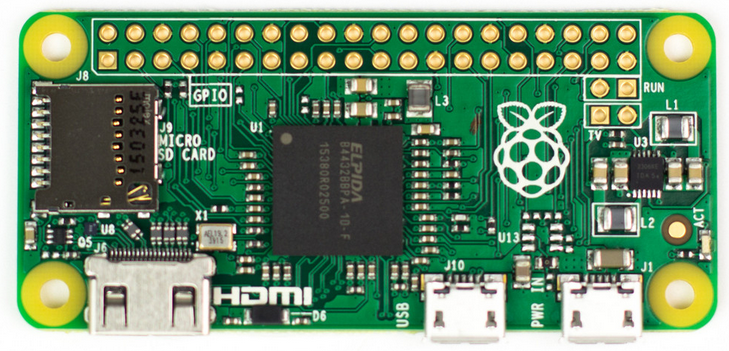
Hey,
We’ve been working hard to make sure that as everyone settles down for the holidays, they’re able to get the best OSMC experience possible. This update brings a variety of performance improvements, bug fixes and support for a lot more hardware. Kodi 16 (codename Javis) has entered Beta and we are currently preparing OSMC for the next version of Kodi.
We’ve added support for 1st Generation Apple TV and we are supporting it for as long as we can. Most of the development that has been done bringing OSMC to Apple TV will also be useful in bringing OSMC to desktop (64-bit) computers.
The new five dollar Raspberry Pi Zero launched on Thursday and we’ve updated the OSMC installer to ensure that OSMC is optimised for this device. To get the best experience, simply pick the November images (or later) for Raspbery Pi 1.
We are also working hard on the highly anticipated Vero 2, OSMC’s flagship device and we are refreshing our Store (which should be back next week) with some new OSMC products and peripherals.
Bug fixes
- Fix an issue where time synchronisation would not work on an NFS based installation
- Fix an issue using CEC where the TV would receive repeat power on signals from OSMC
- Fix an issue using CEC which could cause OSMC to set itself as the active source, even if this setting was not enabled in Kodi settings
- Fix an issue that could prevent manual updates from completing on a NFS based installation
- Fix a rare issue preventing some devices obtaining the correct time from obtaining an early time synchronisation on slower or less reliable Internet connections
- Fix an issue preventing some Realtek based DVB tuners from working correctly
- Fix an issue which caused some Realtek WiFi drivers to excessively spam the system log
- Fix an issue where My OSMC’s update scheduler may not inform the user when an update is available until much later
- Fix an issue where a Vero (late 2014) may not boot due to insufficient drive strength on the USDHC2 GPIO pin
Improving the user experience
- Added support for the new (2nd generation) OSMC remote.
- Added support for 1st Generation Apple TV
- Added support for Raspberry Pi Zero
- Added automated detection and repair of filesystem corruption
- Added support for UUID label based booting
- Make Bluetooth connection information easier to understand in My OSMC
- Ensure that APT’s cache is populated on first login before a user runs apt-get install
- Increase resilience against failed kernel updates
- Improved EDID parsing on Vero for better aspect ratio calculation
- Improved library scraping speeds for local (non-MySQL based) libraries
- Improved Blu-ray disc support
- Reduce filesystem size by improving filesystem cleanup routines before packaging for release
- Add support for eGalax touchscreens and unofficial eGalax touchscreens
- Improved V4L2 support
- Added support for EM28xx V4L2 devices
- Add support for element14 DHT11 based humidity sensor
- OSMC will now automatically wait for a network connection if you are using a remote MySQL library
Miscellaneous
- Update Raspberry Pi kernel to Linux 4.3.0
- Update Vero kernel to Linux 4.1.12
- Update libCEC to 3.0.1
- Update TVHeadend to 4.0.7
- Added support for netcat based debugging to the target installer to debug troublesome installations
- Allow OSMC targets to swap between downstream libraries and Debian libraries for improvements to performance and stability
- Prefix OSMC downstream libraries appropriately for improved Debian standards compliance
- Add netcat busybox symlink
- Added an initramfs to assist booting
Wrap up
To get the latest and greatest version of OSMC, simply head to My OSMC -> Updates and check for updates manually on your exising OSMC set up. Of course — if you have updates scheduled automatically you should receive this update shortly.
If you enjoy OSMC, please follow us on Twitter or like us on Facebook and consider making a donation if you would like to support further development.
And be sure to keep your eyes peeled for the new Vero 2 — it’s going to be awesome!
Enjoy!
